Today in Tony’s lesson we used a technique he taught us to do simple concept drawings in Photoshop using the lasso tool located in the tool bar to the left. To explain the process, I made another
![]()
Once the tool is selected we then used it to make the general shape of the character, fast and simple,only picking out the main features like where the arms, legs torso, head etc would go, not thinking what it looks like, that comes later.
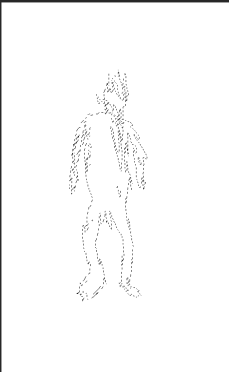
As you can see we have nothing much to go on after that so you would then use the Bucket Fill tool to fill the shape with black, making it a silhouette.

Now I started to think of what it could be, I decided to make it a Swamp – Like creature, so to do this I got the brush tool and the started building on the creature but keeping some of the abstractness so that it isn’t too plain.

At this point it’s looking better but still a bit boring, I then added hints of greys to add more details like scales and long grass hanging from him. You could have also gave the character perfect symmetry like I did in the lesson but In my opinion it looks better like this, I love this method as it is perfect for making several unique thumbnail images in a fast time, below is my finished work and the work I did in the lesson.



