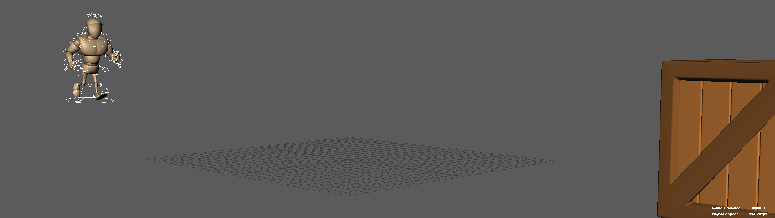
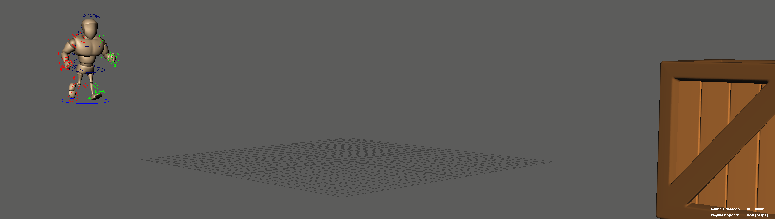
Since handing in our Ident project Matt has given us a selection of animations to choose from and complete, out of a number of options expressed in a table that has animations classed as Achievable, Challenging and Expert we needed to choose two and accomplish them.
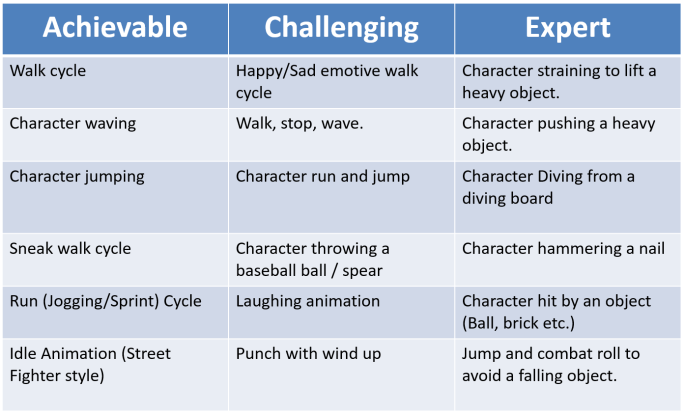
For my second animation, considering that animation is one of the subjects that I plan to carry on in year 2 of the course, I planned on doing expert, in the end I chose the expert of character pushing a heavy object but also decided to do a run up to the object to push myself.
For this animation I used the “Beefy” rig given to us by Gary, I loved this rig personally and I did this to get experience using different rigs and manipulating the animation due to the body of the model.
For this animation I gave myself a limit of 4 hours as I am still a beginner and it includes a few more aspects that just a cycle but also I would still like to start pushing myself to get a faster work pace.
I began by doing the same thing I did for the walk cycle, inserting an image plane that replicated a run cycle this time, it was mostly the same but more exaggerated movements. The process was identical to the walk cycle, adding my extremes and then the inbetweens following after, after the run cycle was done, obviously the rig was just running on the spot, so, I added a box I modelled and then animated the rig running towards the box.
To get the impact of the hitting the box, I added a few frames to pause the animation of running and then after that spaced out the remaining ones over twice as much so that it’s now slower than a walk, when the arms hit, I made the elbows bend and the shoulders retract to emphasise the hit. I then animated the box to move with the model and there you go.
Next Blog will be the final animation and my final thoughts with my feedback added when I get it.

